For Safely Customers: A Step-by-Step Guide to the Identity Screening Process
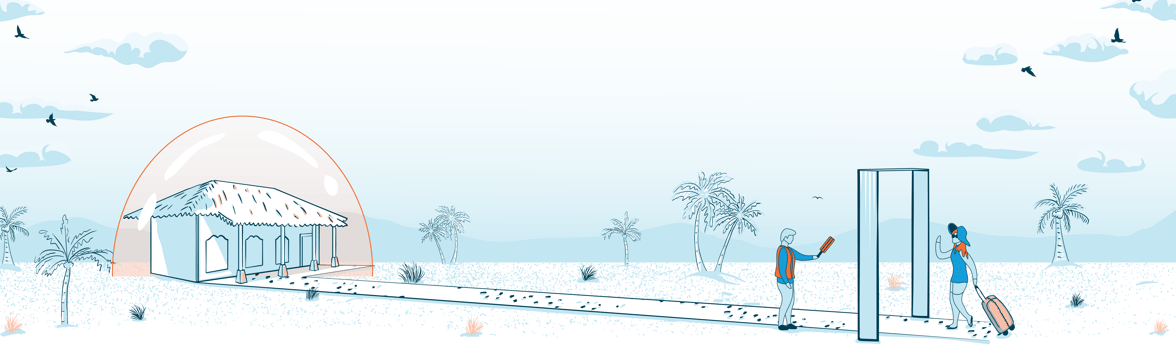
After a stay is booked, your guest will receive an email from Safely asking them for information so that we can perform the screening in advance of their stay. Below are steps that will walk you through the process and show you what your guest will see.
STEP 1: After they book a stay with you, the guest receives an email from Safely. It will let them know we are acting on your behalf and offer details on what information is needed from them to complete screening process. The program will launch with a window that says Safely is requesting information from you.



STEP 2: The guest is then asked to add a mobile number to have the link sent to their phone.
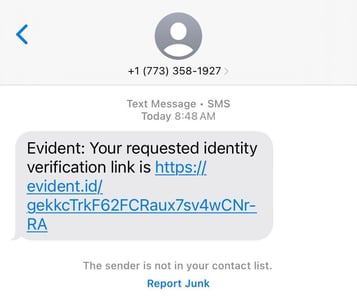
STEP 3: Next, your guest will see a screen letting them know what they will need to continue. Review consent acknowledgement and agree.
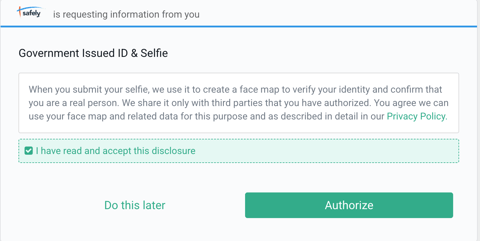
STEP 4: Submit photos of ID, front and back
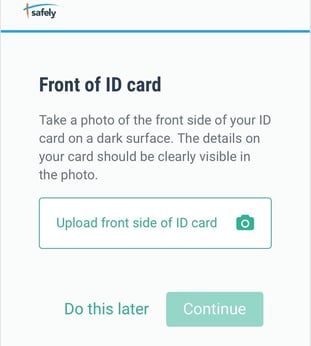
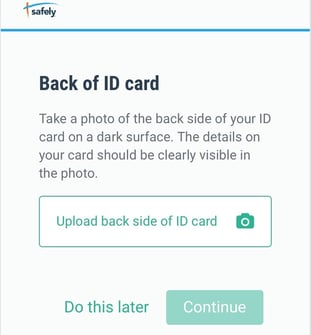
STEP 5: Take a selfie and submit photos.
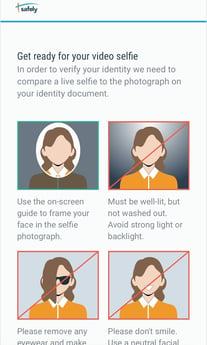
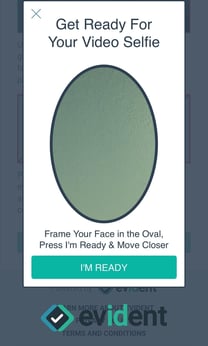
STEP 6: Information is then submitted, and the results will be sent to the Safely portal within a few business hours.
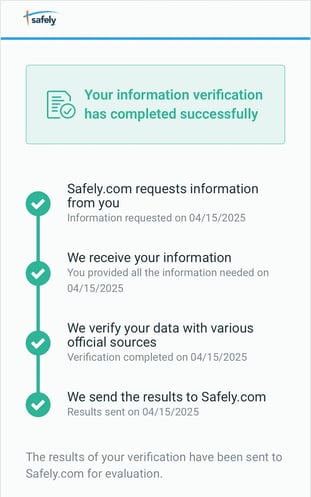
If you have any questions, please contact concierge@safely.com, and we will be happy to assist!
